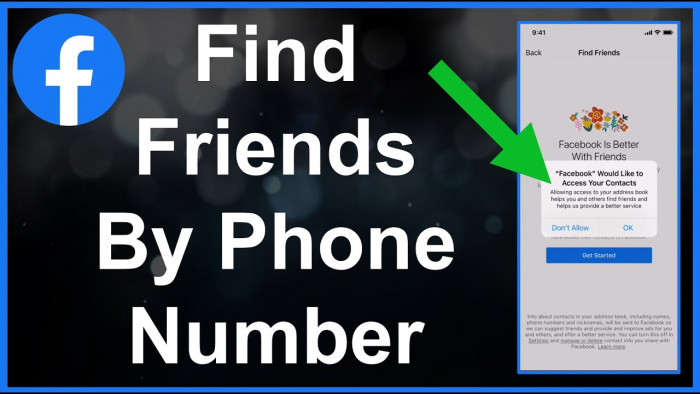Table of Content
- Can You Still Search Facebook by Phone Number?
- Where You Can Try Searching by Phone Number
- How to Change Privacy Settings for Phone Number Lookup on Facebook
- Can You Reverse Search a Phone Number on Facebook?
- Best Free Tools to Combine With Facebook for Phone Number Lookups
- How to Search a Phone Number on Facebook Without Logging In
- Things to Keep in Mind
- Facebook Phone Number Search Not Working? Here’s What to Check
- Pro Tip
Can You Still Search Facebook by Phone Number?
Not in the same way you could years ago. Facebook removed the public “search by phone number” feature in 2018 due to privacy concerns. Now, whether you can find someone this way depends on that person’s privacy settings.
If they used their phone number to sign up or verify their account and set the “Who can look you up by that phone number?” option to Everyone, you can find them. If they set it to Friends or Only Me, you won’t see their profile using that number.

Where You Can Try Searching by Phone Number
- Direct Search on Facebook
Enter the full phone number (with country code) into the Facebook search bar. If the privacy settings permit, the profile may be visible. - Messenger Search
In the Messenger app, type the number in the search bar. Messenger sometimes returns results even when Facebook search doesn’t. - Contacts Sync
Enable Upload Contacts in Facebook or Messenger settings. This feature compares your phone’s contacts with registered Facebook numbers and suggests matches.
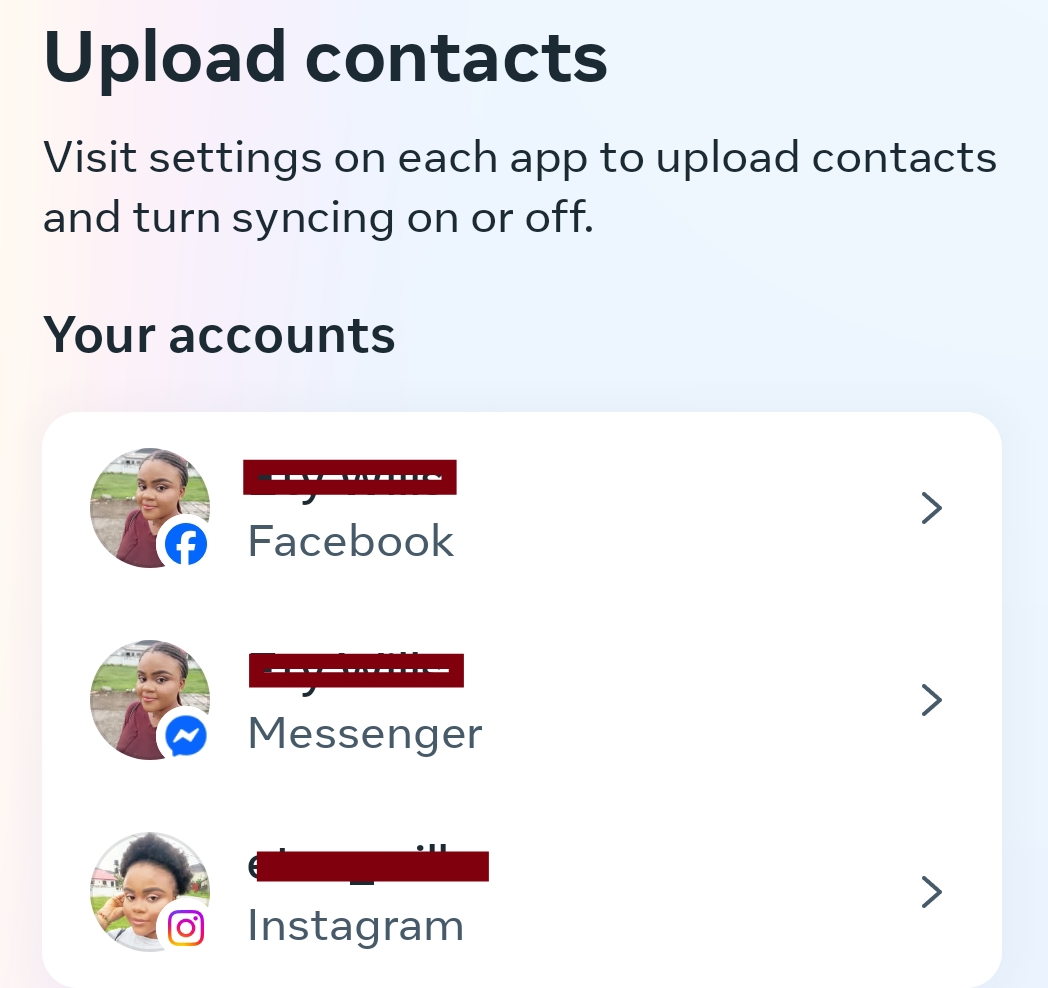
How to Change Privacy Settings for Phone Number Lookup on Facebook
If you want to control who can find you by your phone number, Facebook makes it easy — but it’s buried in settings most people ignore.
- Open Facebook Settings.
- Go to Privacy.
- Find "Who can look you up using the phone number you provided?"
- Choose between 'Everyone', 'Friends', or 'Only Me'.
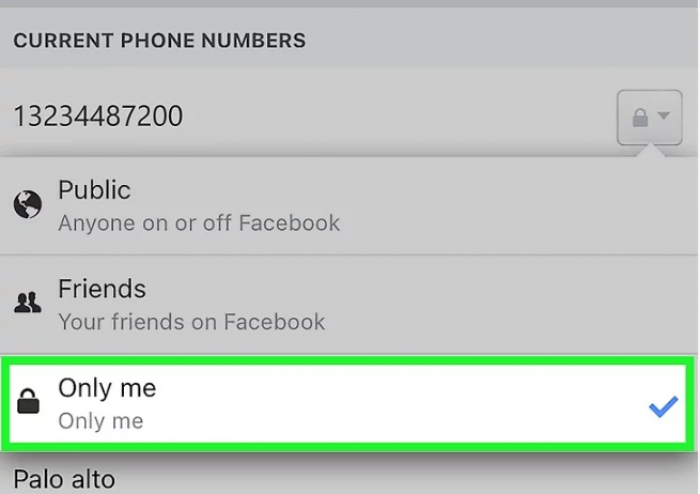
By default, many accounts are set to “Friends,” which blocks strangers from searching for you by number. If you want to be discoverable, switch to “Everyone.”
Can You Reverse Search a Phone Number on Facebook?
Not officially — Facebook doesn’t offer a dedicated reverse phone lookup tool anymore.
However, you can try indirect methods:
- Paste the number into the Facebook search bar (with country code).
- Check Messenger search — it sometimes matches a number even when Facebook search doesn’t.
- Search the number on Google and filter for results from facebook.com.
These work only if the person’s privacy settings allow it or if the number is tied to public content like Marketplace listings.
Best Free Tools to Combine With Facebook for Phone Number Lookups
If Facebook’s native tools fail, you can pair it with other free online resources:
- Truecaller (truecaller.com) — often shows the name linked to a number.
- NumLookup (numlookup.com) — free reverse phone search for the U.S. and some international numbers.
- Google Search & Image Search — sometimes numbers appear in screenshots or public posts.
Once you identify a name, you can use that info to search on Facebook more effectively.
How to Search a Phone Number on Facebook Without Logging In
This is tricky because Facebook blocks most unlogged-in searches. But you can try:
- Typing site:facebook.com "phone number" into Google.
- Checking cached versions of public profiles via Google Cache or Wayback Machine.
Keep in mind: you’ll only see profiles with fully public settings - which are rare today.
Things to Keep in Mind
- Privacy settings rule everything — if they’ve restricted it, you won’t find them this way.
- It’s not guaranteed — even if they used that number for their account, you might not see them.
- Avoid shady third-party “phone lookup” tools claiming to find Facebook profiles — they often scrape outdated data or are scams.
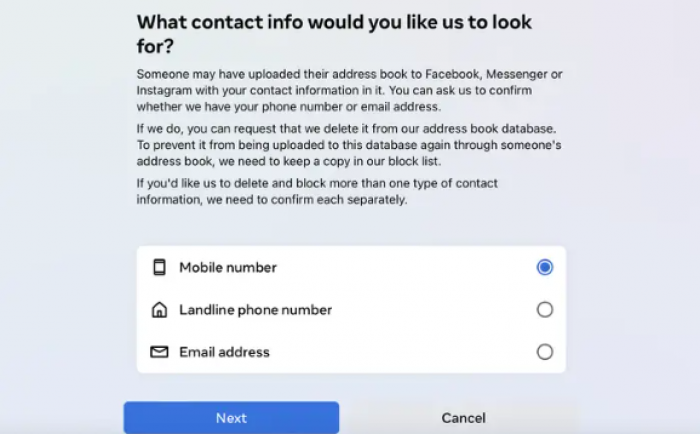
Facebook Phone Number Search Not Working? Here’s What to Check
If your search turns up nothing, the problem might not be Facebook’s search tool. Check:
- The number format — include the country code (+44, +1, etc.).
- Privacy settings — the person may have set “Only Me” for phone number lookups.
- Account link — they might never have added that number to Facebook.
- Deleted or inactive accounts — the profile may no longer exist.
If all else fails, use Messenger’s contact sync to see if the person appears there instead.
Pro Tip
If phone search fails, try reverse searching the number on Google. You may find it in old public posts, Marketplace listings, or group discussions linking back to their profile.