Meta’s Threads platform has rolled out a new set of advanced analytics tools aimed at giving creators a clearer view of how their content performs and where their audience is coming from. The upgrade, available as of July 2025, brings more detailed insights into post engagement and discovery, making it easier for creators to refine their strategies.
The updated dashboard now shows in-depth engagement metrics like likes, replies, quotes, and reposts for each post. By tapping on the "Interactions" tab, creators can easily see which types of engagement their content is driving. There's also a new "Followers" section that breaks down audience demographics, including age, gender, cities, and countries, helping creators get a better sense of who they’re reaching.
Additionally, Threads now offers trend charts that track content performance over time, from seven up to 90 days. This helps creators spot what’s been working and what hasn’t. Another key addition is the discovery source tracking feature, which shows whether views are coming from Threads, Instagram, or Facebook. That’s particularly useful for anyone sharing content across Meta’s platforms and wanting to see where it gets the most traction.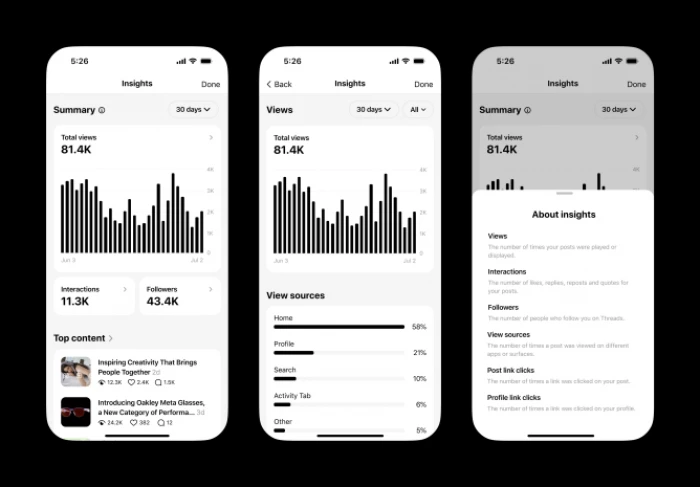
According to Similarweb data, Threads hit 115.1 million daily active users on iOS and Android in June 2025, up 127.8% from the year before. In comparison, X had 132 million daily users but saw a 15.2% decline year-over-year. It’s clear Meta is pushing hard to make Threads a serious contender by giving creators more useful tools.
“We’re doing more to make Threads the best place for sharing fresh perspectives, and continuing to help creators build and grow their communities on Threads,” Meta said in a statement. “Part of this is giving creators tools for understanding the kinds of content and conversations that resonate with their audiences.”
To check out the new analytics, users can go to the Insights dashboard—on mobile, it’s in the top left of their profile; on the web, it’s in the menu on the bottom left.


