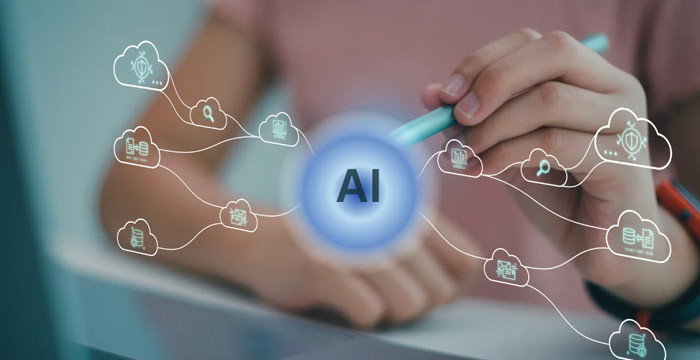1. Set Your News Source Stack
Create a list of go-to, credible sources that you’ll scan daily:
- Tech News Sites: TechCrunch, Wired, The Verge, Engadget, Ars Technica, MIT Technology Review
- AI-Specific: VentureBeat AI, Synced Review, AI Trends, DeepMind Blog, OpenAI Blog, Hugging Face Blog
- Aggregators: Hacker News, Reddit (/r/MachineLearning, /r/Artificial), Google News (filtered by "AI" or "Technology")
Tool Tip: Use Feedly to organize and track articles from these sources in one dashboard.
2. Select the News
Pick a trending or relevant topic. Choose based on:
- Recency (last 24–48 hours)
- Relevance to your audience
- Potential for SEO keywords
- Engagement potential (controversial, surprising, breakthrough)
3. Deep-Dive via Google Search
Search the headline or topic on Google and open 3–5 related sources (e.g., official press release, blog post, journalistic coverage, opinions).
Collect:
- Key facts and timeline
- Quotes from key people or companies
- Differing viewpoints (if any)
- Related data or statistics
4. Compile Raw Notes

Open a Notepad or Google Doc and copy-paste the relevant sections (no full articles!) from 3–4 sources.
Structure like:
- Source 1 - Summary/Quote/Point
- Source 2 - Another POV or detail
- Source 3 - Stats/Official Statement
- Source 4 - Background or user opinions
5. AI-Powered Drafting Prompt
Once you’ve compiled notes, prompt ChatGPT with something like:
Prompt Example:
“I’ve collected notes from 4 different sources about [TOPIC]. Please go through the following content and write a 100% unique, well-structured, and SEO-optimized news article on the topic in a journalistic tone. Keep it factual but engaging, and include a short intro, main body, and brief conclusion. The audience is tech-savvy.”
You can paste your raw content below that.
6. Edit & Fact-Check the Output
Even with AI-written drafts:
- Re-verify any technical or numerical data
- Add author voice or commentary if needed
- Make sure there’s no copy-paste plagiarism (you can run it through tools like Grammarly or Quetext)
7. Final Formatting for Web
Before posting:
- Add SEO title + meta description
- Use headings (H2, H3), bullet points
- Insert relevant images or media
- Internal and external links
- Add tags or categories like “AI News”, “Tech Update”, “OpenAI”
Bonus Tools to Speed Up the Workflow
- Keyword Surfer or Ubersuggest – For trending keywords
- QuillBot / Grammarly – For refinement
- Canva – For visuals/thumbnails
- Zapier + RSS – Auto-alerts when certain sites post new content
- ChatGPT Custom GPT – Create your own "News Writer" GPT trained on your preferred tone and structure.